Configuring the GoTallo Package
Start with the Configure GoTallo to configure GoTallo and onboard new channels.
How does GoTallo process messages?
The GoTallo configuration wizard allows you to define what GoTallo does on incoming messages.
This article elaborates on how the GoTallo process incoming messages on a technical level.
Assign GoTallo Licenses and Permission Sets
In order for users to use GoTallo, they will need the correct license and permission sets. Licenses are not required in a sandbox, so skip steps 2-4 when working in a sandbox.
Go to Setup
Go to Installed Packages
Click Manage Licenses next to GoTallo
Assign licenses accordingly
Go to Permission Sets
Assign the GoTallo Admin or GoTallo User permission sets accordingly, depending on what the user will do
GoTallo chat window
You can set up the GoTallo chat window as follows:
Make sure My Domain is enable on your org, in order to allow Custom Lightning Components to be used: https://trailhead.salesforce.com/en/content/learn/modules/identity_login/identity_login_my_domain
Edit the Lightning Record Page to which you want to add the chat window
Add the Social25MultiMessenger Lightning Component to your page
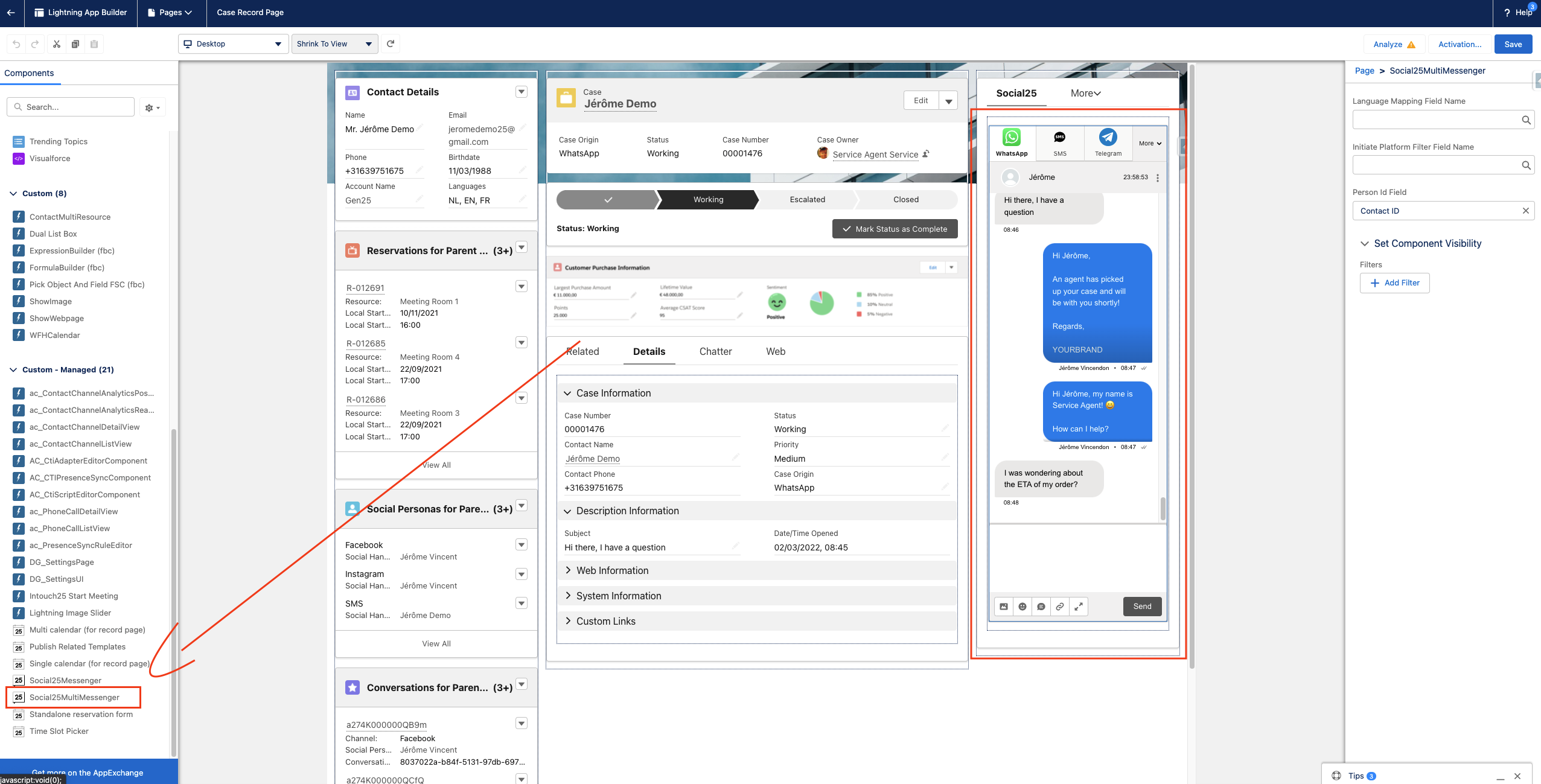
Specify which fields contains a lookup to the contactid from the record page you’re on. So to a contactid, if you’re on a accountid for example.
Make sure to Save and Activate the page for your relevant Apps and Users
Heroku Message
The Heroku Message object is used for all inbound and outbound messages created on the GoTallo platform. The only event on this object is the creation of new records. Records are never updated by the GoTallo Heroku application. If you're developing custom triggers that trigger if a new message is received make sure to activate your trigger for this object. New incoming messages can be recognised by the Social25__Outbound__c field. A complete ERD of the GoTallo package can be found on the GoTallo Salesforce Sync page.
