Connect your Twillio SMS account
Tyntec can be used as one of the SMS providers within GoTallo.
Onboarding
During your account creation with Twillio, you have specified which phone number(s) you want to use .
API keys
Navigate to the following page: account dashboard https://console.twilio.com/
Securely store the:
Account SID
Auth Token
Phone Number you want to connect
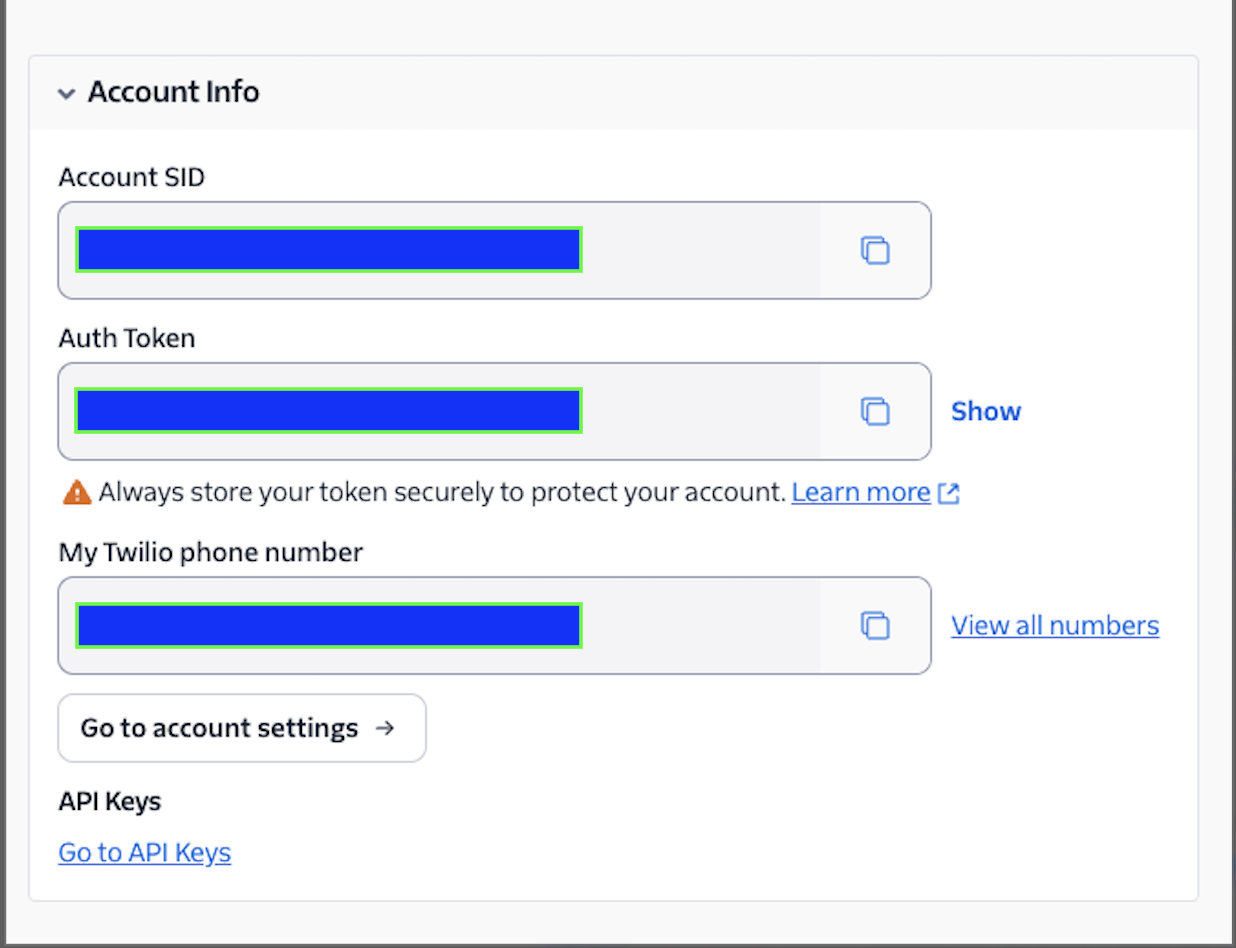
Webhooks
To make sure that inbound SMS messages arrive with GoTallo and in Salesforce as well we need to configure a webhook. This can be done via the Phone number
From the account dashboard, click on view all numbers
Click on the number itself
Scroll down to message configuration
Fill in the webhook url with:
https://api.gotallo.com/1.0/webhook/twilio/
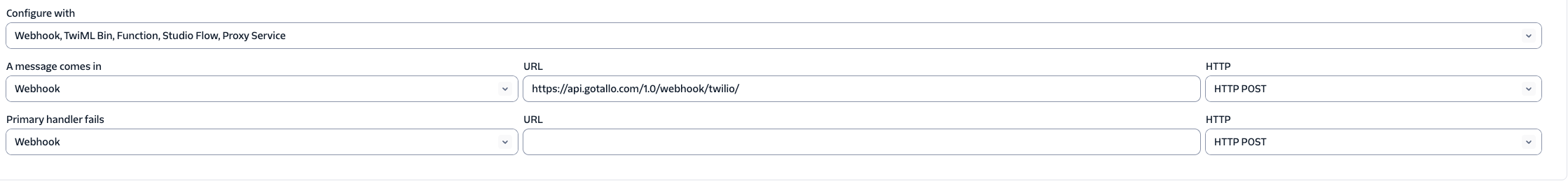
Configure GoTallo
Go to GoTallo
Go to Configuration
Go to Channels
Add Twillio from the list
Add your phone number in GoTallo configuration including the + without spaces +31612345678
Take the auth Token and paste in API Key
Add Account SID to Account SID
