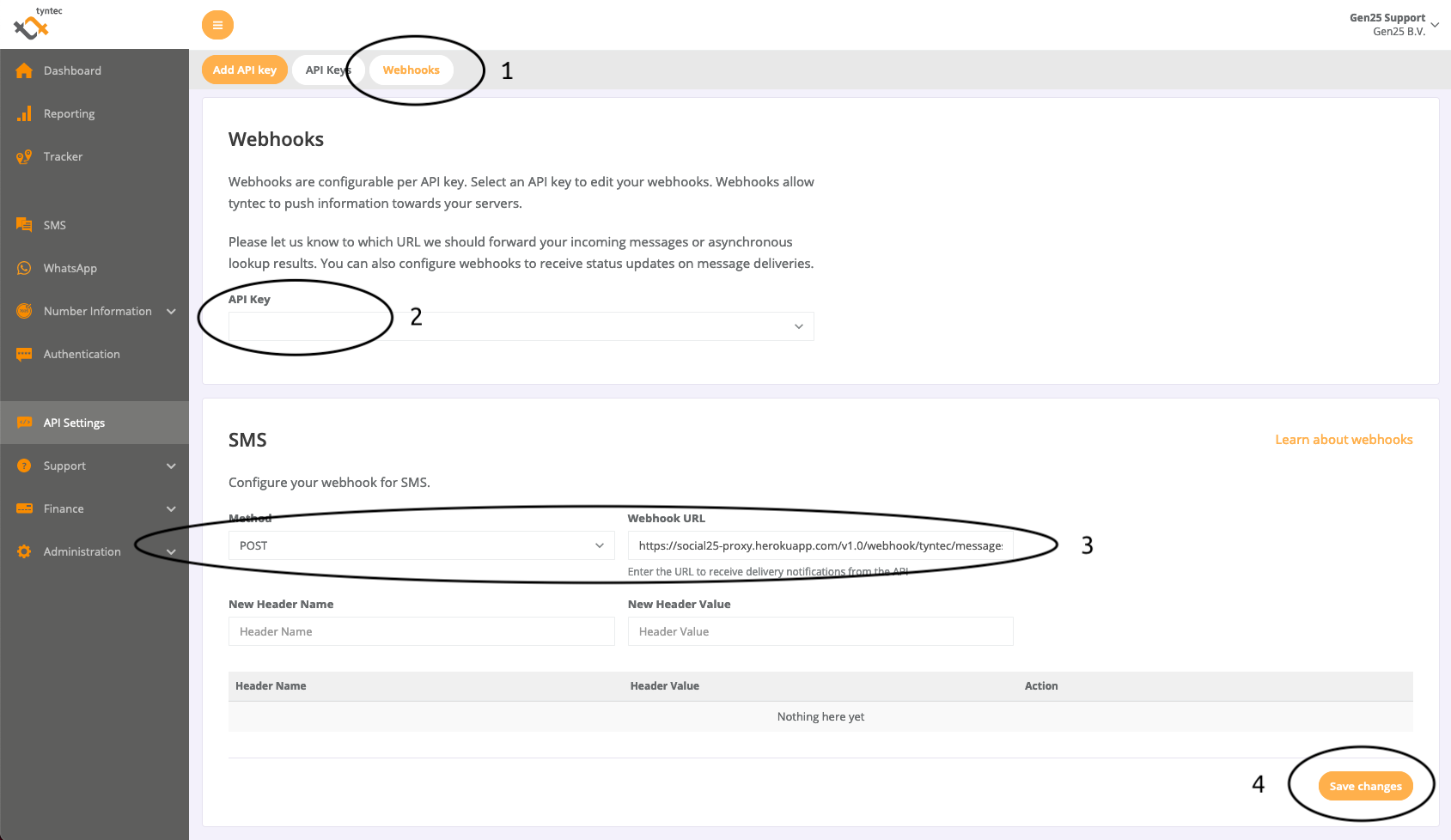Connect your Tyntec SMS Account
Tyntec can be used as one of the SMS providers within GoTallo.
Onboarding
During your account creation with Tyntec, you have specified which phone number(s) you want to use for which countries. If you navigate to the SMS page (https://my.tyntec.com/products/sms) you should see a Receive and Send message direction gateway.
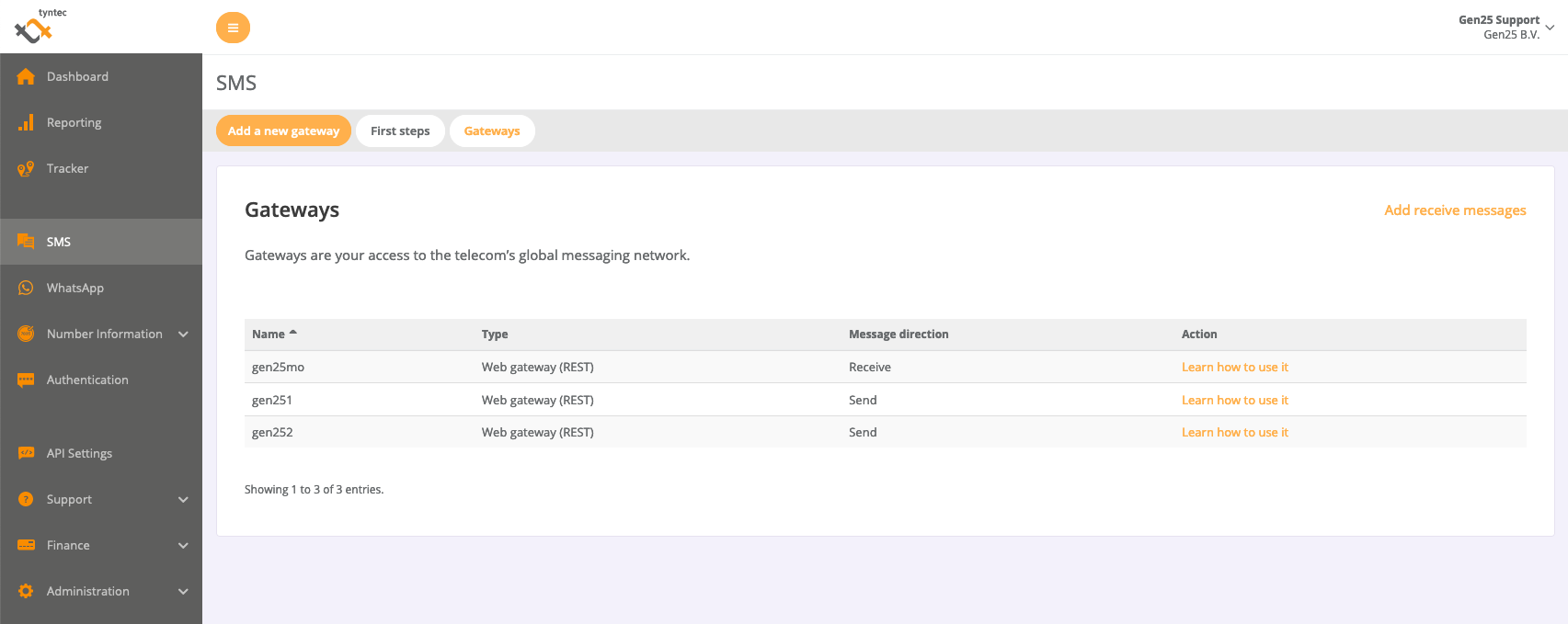
API keys
Navigate to the following page: https://my.tyntec.com/api-settings
Send the GoTallo team (support@gomeddo.com) the following data:
Name (first column)
API key (second column, press show)
All the phone number(s) in E.164 format onboarded on this channel
To send this data secure to us you can use https://cryptex.gomeddo.com.
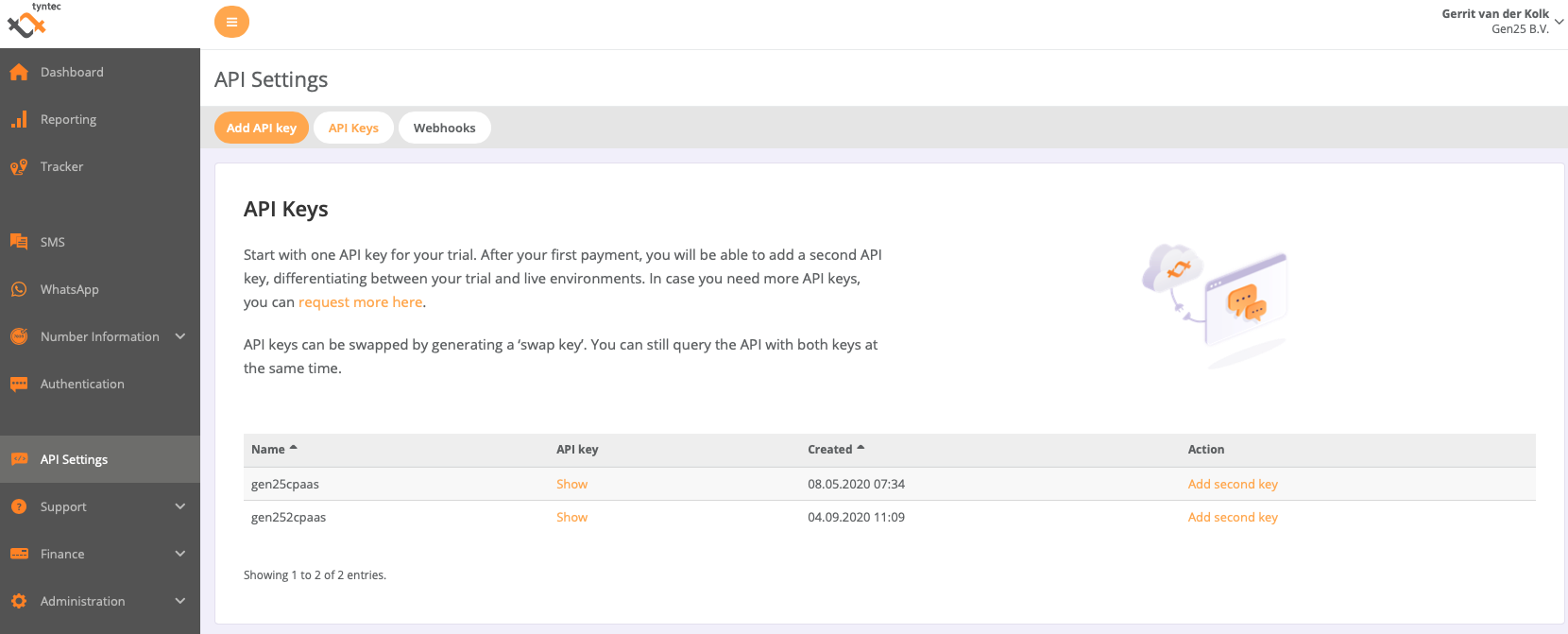
Webhooks
To make sure that inbound SMS messages arrive with GoTallo and in Salesforce as well we need to configure a webhook. This can be done via the API settings page (https://my.tyntec.com/api-settings).
Click on “Webhooks”.
Select the API key you would like to configure a webhook for.
Select the value “POST” under method and fill in the “Webhook URL” that was provided by the GoTallo team.
Click on “Save changes”.