Mark Conversation As Unread
You can now mark a conversation as unread in GoTallo.
Visit a Case / Lead record depending on your configuration and navigate to the Social25 messenger.
Press the three dots icon on the right side of the messenger header:
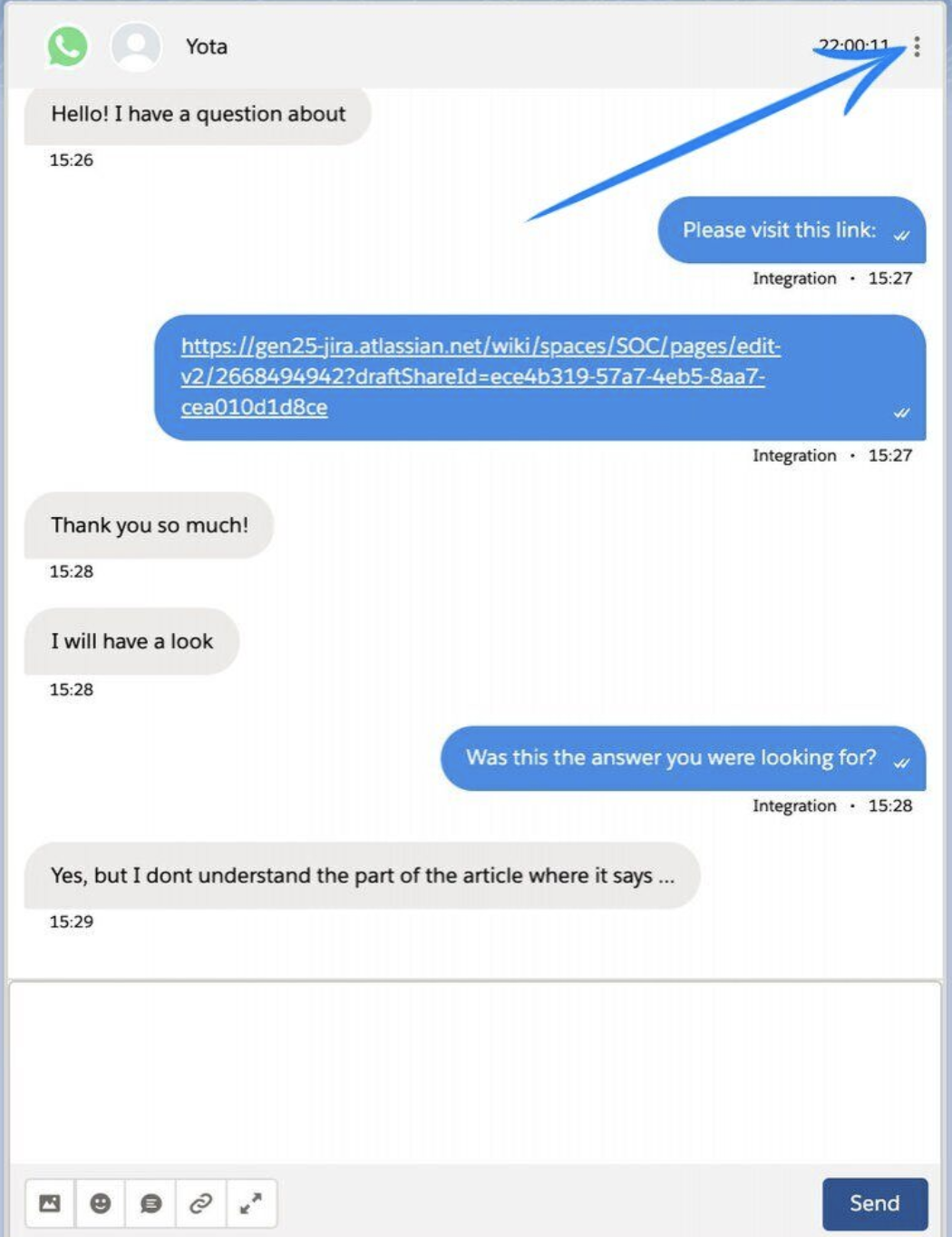
Select the option Mark as unread from the dropdown menu:
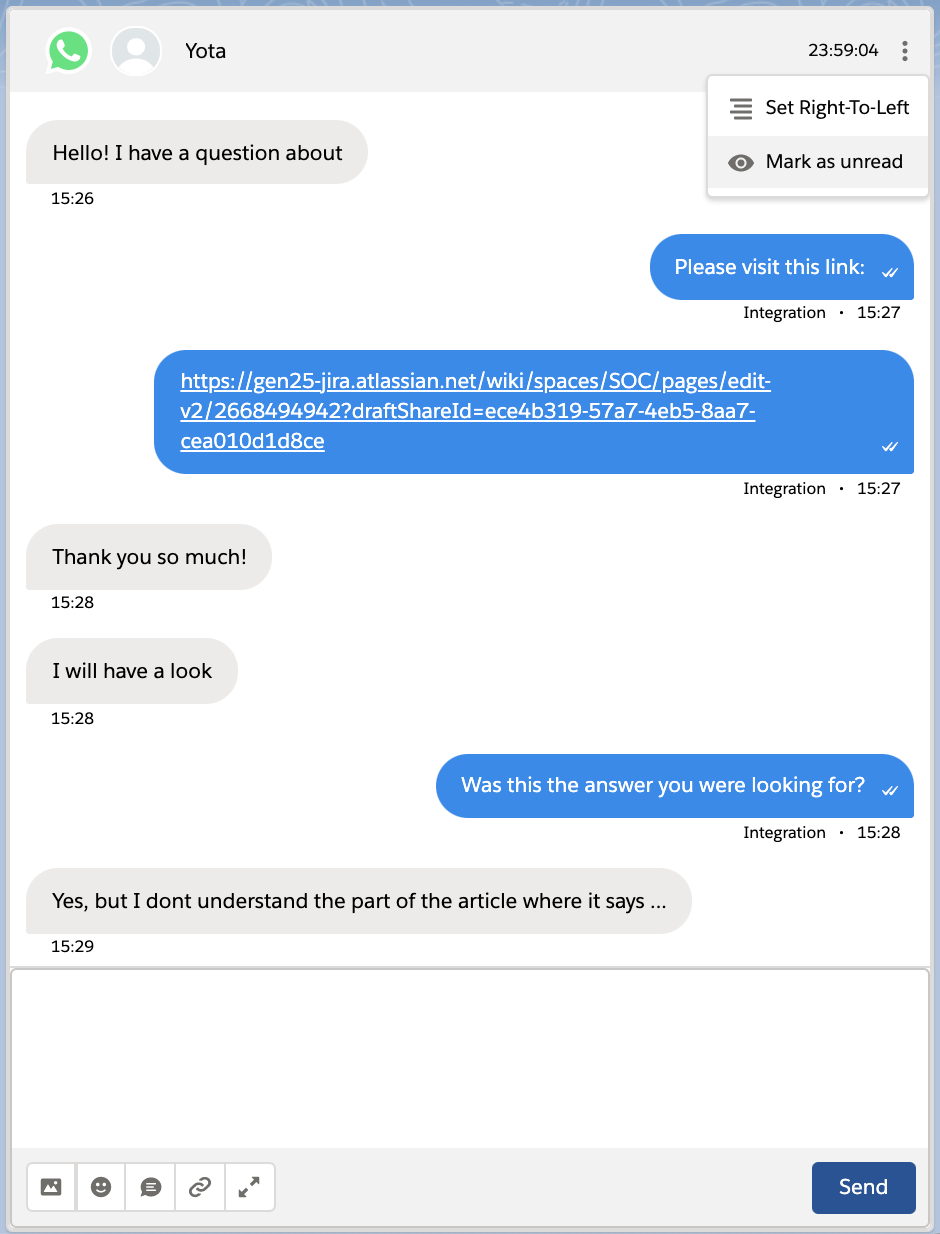
Now your conversation has been marked as unread.
To mark the conversation as read, select the option Mark as read in the same dropdown menu:
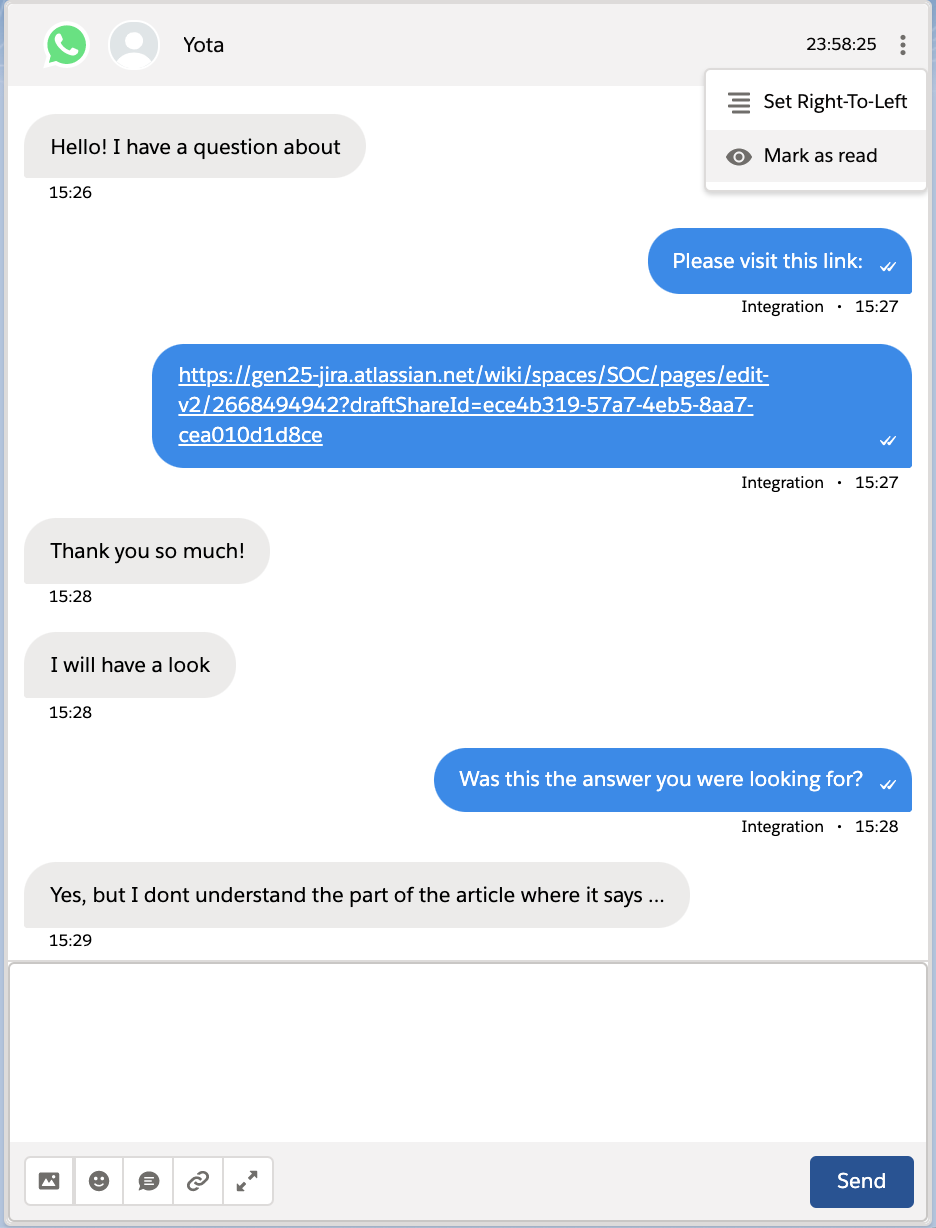
Note: If you click the new message input area, the conversation will be marked as read.
